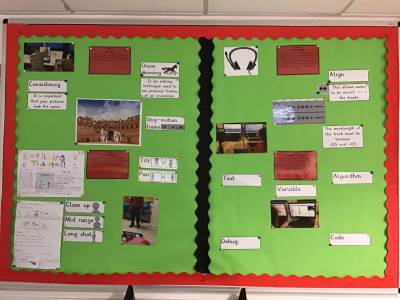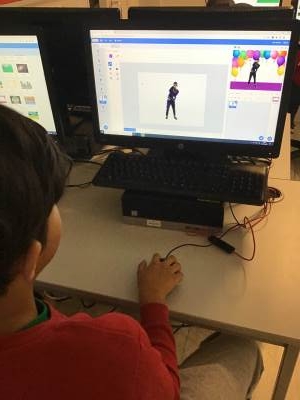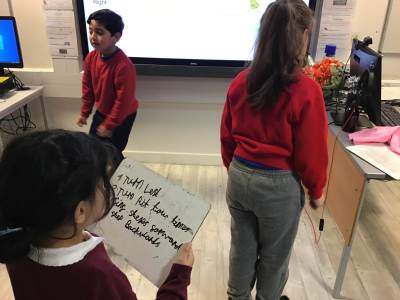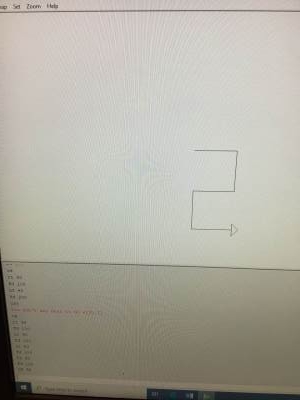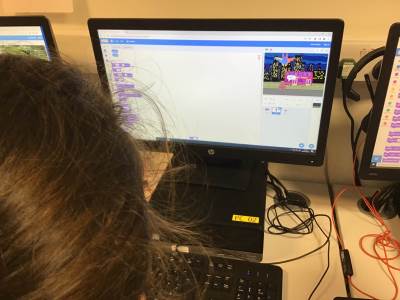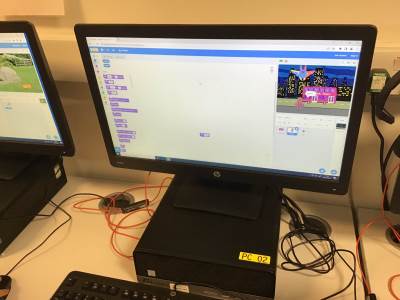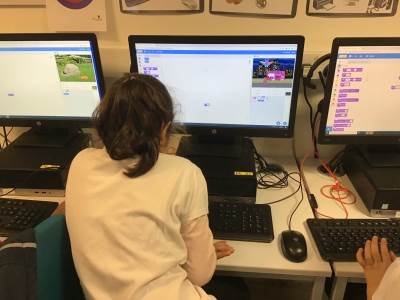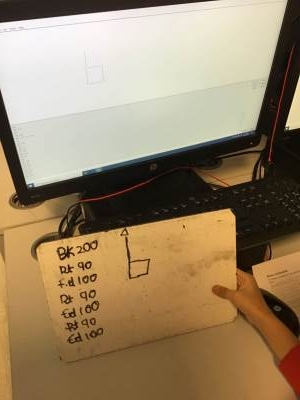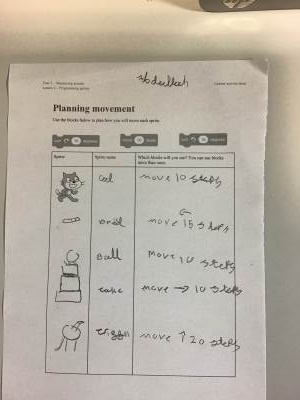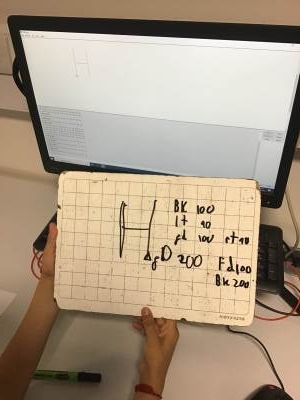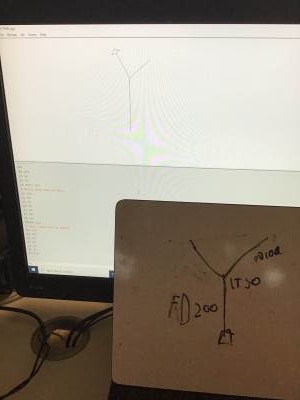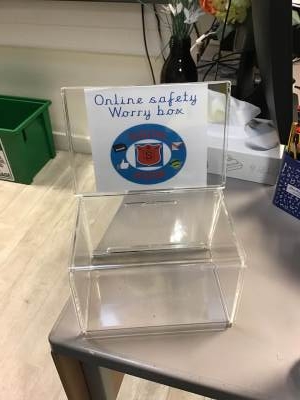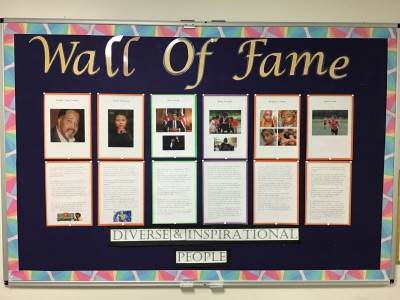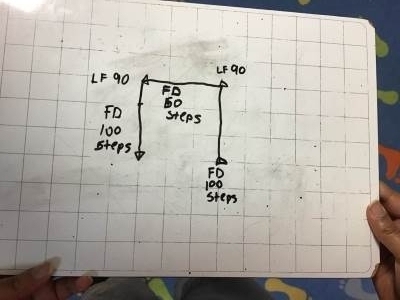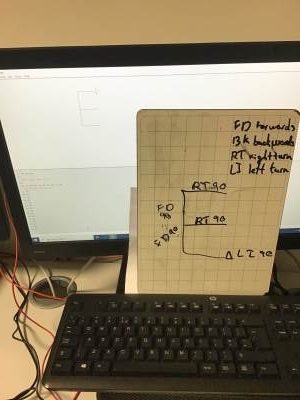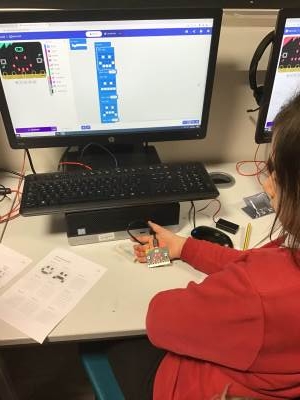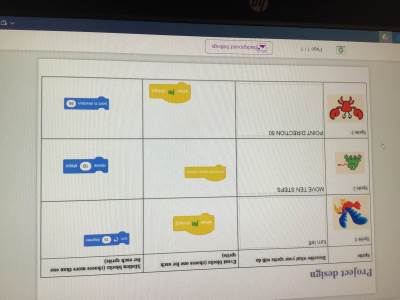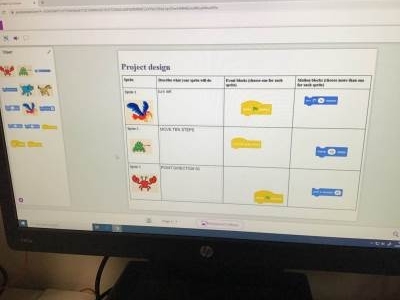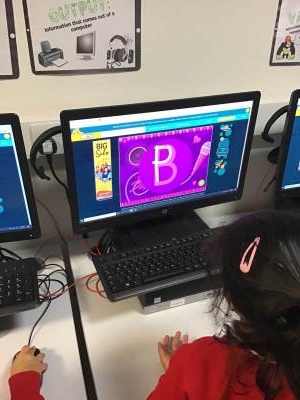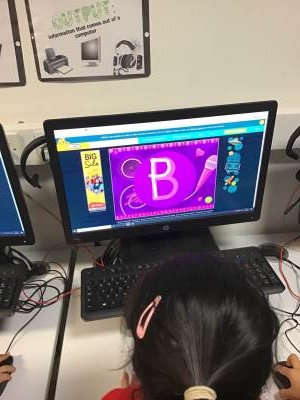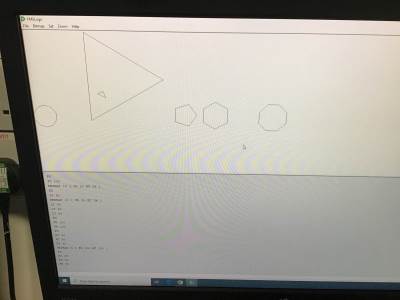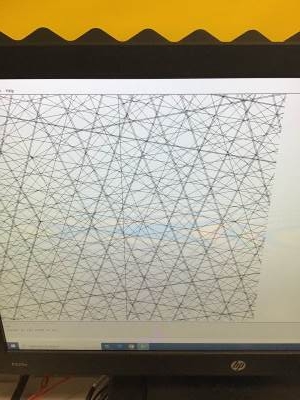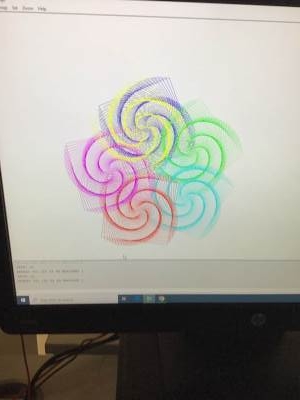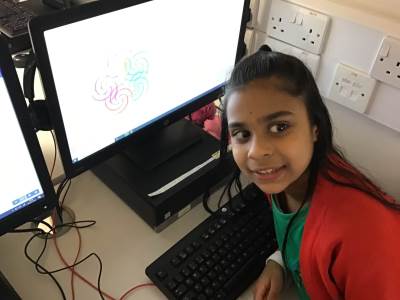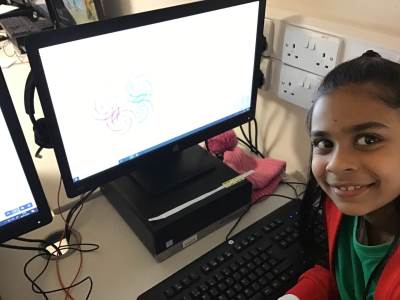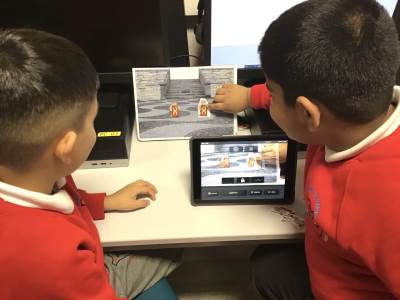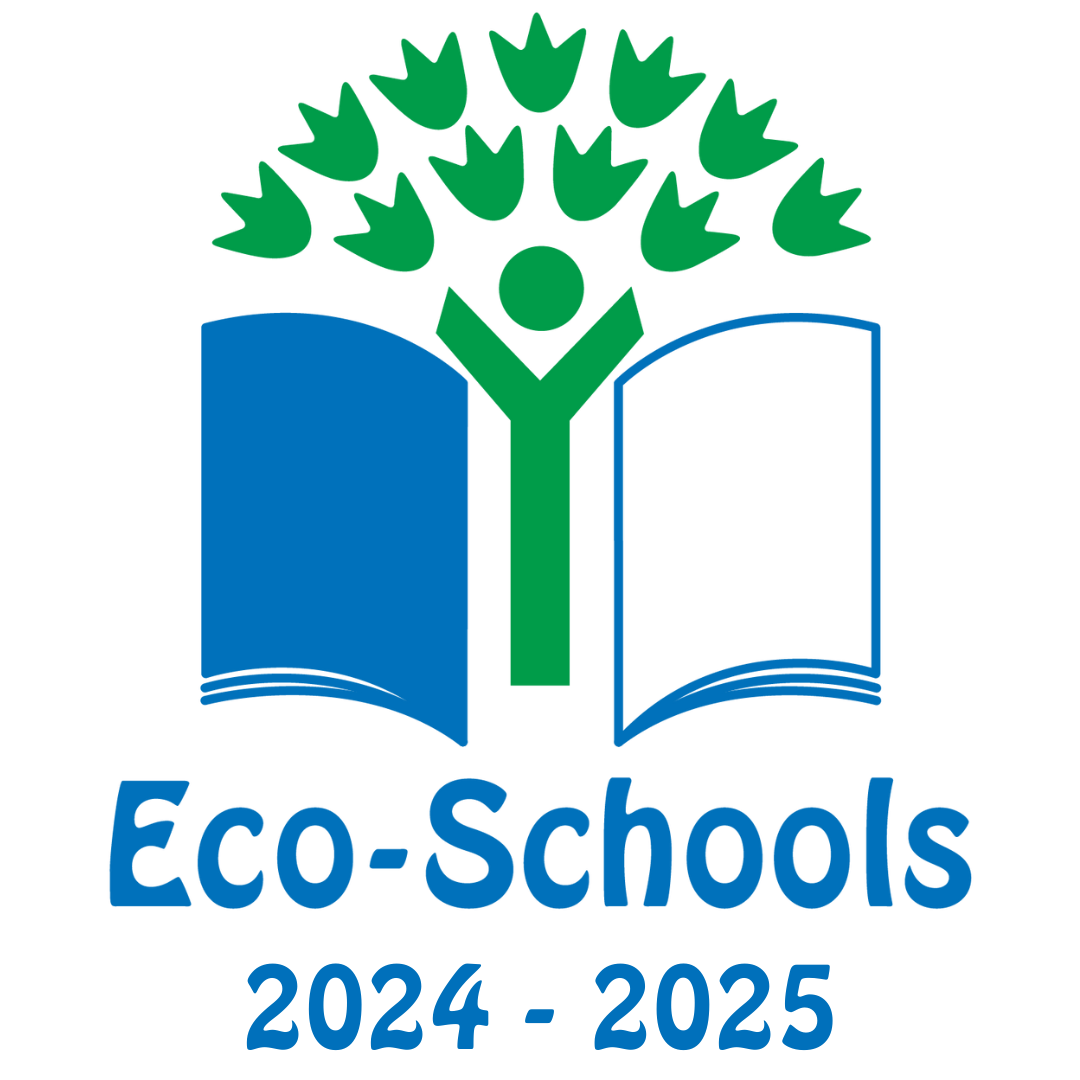Computing
SPECIALIST Leader
Ms. Trivedi & Ms. Curtis
Curriculum Purpose
Our curriculum advances children’s knowledge of the world by embracing the rich diversity of our school community to prepare them for the challenges and opportunities of modern life.
Curriculum Rationale
A high-quality computing education equips pupils to use computational thinking and creativity to understand and change the world. Computing has deep links with mathematics, science, and design and technology, and provides insights into both natural and artificial systems. The core of computing is computer science, in which pupils are taught the principles of information and computation, how digital systems work, and how to put this knowledge to use through programming. Building on this knowledge and understanding, pupils are equipped to use information technology to create programs, systems and a range of content. Computing also ensures that pupils become digitally literate – able to use, and express themselves and develop their ideas through, information and communication technology – at a level suitable for the future workplace and as active participants in a digital world.
The ‘Programming’ and ‘Creating media’ units are separated in two different terms (excluding Year 6) within the school year, so that the concepts and skills can be revisited and consolidated.
The Year 6s ‘Programming’ and ‘Creating media’ units were arranged together due to the availability of computing equipment. These devices are loaned out from our local Computing at School (CAS) Hub. They are vital learning tools as they provide the children a hands-on experience with physical computing. The Microbit devices will be used by Year 6 in Spring 2 and the Crumble devices will be used by Year 5 in Spring 2.
Curriculum Map
Enrichment
Resources
Accessing Home Learning Tasks
Each week, your Computing tasks will be set on Purple Mash. Your task(s) will be set on the day that you have Computing and you will have 6 days to complete it and hand it in.
To access your weekly task, you will need to navigate to the Sudbury Primary School portal here: https://www.purplemash.com/sch/sudbury-ha0
You then need to log on to Purple Mash using your individual username and password from your Purple Mash log in card.
If you need to be resent your log in card, please message your class teacher for it on Class Dojo.
Once you’ve log in, you will find your weekly task by clicking on on ‘Alerts’ or ‘2Dos’ in the top banner:

If you need to stop the 2Do, you simply click the red back button and click Save and Exit. You can then log off Purple Mash and when you return to Purple Mash, you just need to click 2Dos and you will be able to Resume your work from where you left off.
You can click “Hand in” once work is completed. You can leave a written and/or verbal comment for me, telling me how you got on with the task. Remember to refer back to the L.I and S.C for the activity.
When you hand in your work, the background to the 2Do turns green and you will no longer be able to edit the work, as it has been sent to me with your comment. Therefore, only hand in your work when it is complete.
How To Access Purple Mash
Kids' Links
Computing Gallery